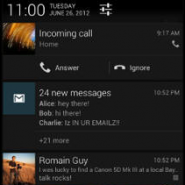Popular Android Keyboard Replacements
This is the age of touch technology. Very rarely do we see phones with physical keyboards in the market. It is mostly used by those who love Blackberry, or those who simply must have a hardware keyboard. For most of us, we have adopted the touch based keyboard entry.
Android is so customizable, that you can even switch the default keyboard you use when typing messages and other information for all your apps. You shouldn’t be stuck with the stock keyboard unless you really like that stock keyboard.
The Play Store is host to dozens of keyboard replacements hoping to improve your typing comfort and accuracy while using your Android device. Some of them have very unique functions that may be important to someone, but completely useless to someone else. Today we will have a look at some of the best Android...