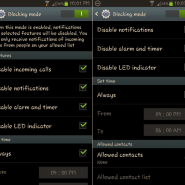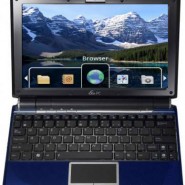
Control Android Devices Remotely with your PC
As powerful as our Android devices may be, it is often restricted by the display size that comes with it. Sometimes, we wish we could control and manage our Android devices from our trusty computer interfaces.
While Android devices can be linked to computers to provide the data within such as files, music, photos and videos, it does not have access to all the resources at Android’s disposal. Sometimes, all we really wanted is to use the Android interface on our PC.
Thankfully, we don’t have to dodge through many bullets and go through hoops just to achieve this. The Google Play Store is now host to several apps that allow you to control your Android device and use it with your PC.
Airdroid
One of the most recommended and used Android controlling devices is Airdroid. This nifty little app allows you to remotely...