
Quick Thinking Moves To Make When Your Phone Gets Stolen
It’s a very sad day when a phone gets stolen. I often come across people in phone enthusiast groups who may have lost their phones due to sheer recklessness or sheer stroke of bad luck. You can’t help but curse the thieves and wallow in grief, agony, and anger. Still, in times like this, you need to really think fast and deal with the situation calm and collected.
Change Passwords
 In case your phone gets stolen, the first thing you should think about is protecting your data. A stolen phone not only holds valuable information about you, it also holds valuable access to cloud data as well. You could hold Facebook passwords, as well as entries to other accounts.
In case your phone gets stolen, the first thing you should think about is protecting your data. A stolen phone not only holds valuable information about you, it also holds valuable access to cloud data as well. You could hold Facebook passwords, as well as entries to other accounts.
There was a guy once who had two Android devices synced up to the same Google Account. The older one got stolen and in a matter of hours, the user lost all his contact information. That really got him dumbfounded. How could he have lost all his saved up contacts after just losing his phone? The phones were still synchronized with the Google account. The thief went ahead and deleted all the contacts in the stolen phone, and that action got synchronized with his Google Account, thereby deleting the contacts in all synchronized devices.
Lesson learned: change your passwords so your thief won’t have a chance to deal further damage to your wounds.
Turn on the Trackers
![]() Android devices have a way of being traced. That is if you have the right settings enabled before your unfortunate accident. When you have location reporting enabled, you can make use of Google Maps to track the recent locations that it has detected itself to be in. You can access your location history from Google Maps on a browser.
Android devices have a way of being traced. That is if you have the right settings enabled before your unfortunate accident. When you have location reporting enabled, you can make use of Google Maps to track the recent locations that it has detected itself to be in. You can access your location history from Google Maps on a browser.
In case you installed an anti-theft app, now would be a good time to turn it on so you can help keep track of where your phone is going. There have been enough success stories of people being able to track their phones back after losing it just because they have an Anti-theft app onboard.
Call the Cops
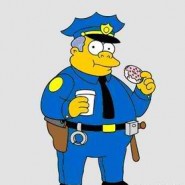 This is a given. You should always report every theft. You never know if you might just end up getting your phone back through sheer luck or some very good investigations. You might have been caught on a CCTV, or the thief could already be in custody. Of course, you do that only after you have secured yourself and your data.
This is a given. You should always report every theft. You never know if you might just end up getting your phone back through sheer luck or some very good investigations. You might have been caught on a CCTV, or the thief could already be in custody. Of course, you do that only after you have secured yourself and your data.
Don’t be too quick to give out your IMEI number unless they are going to use it to track the phone. It can be a real pain getting the IMEI unblocked if you ever do recover the phone. In case there is no hope of ever getting that phone back, then report the IMEI to block that phone and prevent the thief from being able to cash in on your misfortune.
Wipe Your Data
 When all hope is lost, and you feel like you really can’t get it back anymore, don’t delay too long about wiping all your data. You don’t want to give that thief enough time to crack your code and have their hands on some juicy information about yourself and the people close to you. Of course, that means you had an Anti-theft app that can wipe your data remotely. Unfortunately, not a lot of Android devices have a built in remote wipe function. You need to get an app for that. So in case you still have your phone, set it up to be ready for the worst case scenario.
When all hope is lost, and you feel like you really can’t get it back anymore, don’t delay too long about wiping all your data. You don’t want to give that thief enough time to crack your code and have their hands on some juicy information about yourself and the people close to you. Of course, that means you had an Anti-theft app that can wipe your data remotely. Unfortunately, not a lot of Android devices have a built in remote wipe function. You need to get an app for that. So in case you still have your phone, set it up to be ready for the worst case scenario.
Android Device Manager
 Here’s a bit of good news in case you haven’t lost your phone yet. Google is launching a free Google certified service called Android Device Manager. This is Google’s native solution for the growing problem of smartphone theft. The app can track the phone remotely and even wipe the phone. You can also make it ring so you can hear it when you are close enough. It still misses some of the features that paid anti-theft services have, but you take what you can get when it’s free.
Here’s a bit of good news in case you haven’t lost your phone yet. Google is launching a free Google certified service called Android Device Manager. This is Google’s native solution for the growing problem of smartphone theft. The app can track the phone remotely and even wipe the phone. You can also make it ring so you can hear it when you are close enough. It still misses some of the features that paid anti-theft services have, but you take what you can get when it’s free.
Losing a phone is tough, but given the right preparation and the right calm and collected actions, you can protect your data and maybe even get back your phone.




