
Using NFC Tags when you get to Work
NFC Tag Ideas: When at the Workplace: Getting to Work
So far, we have talked about using NFC Tags in your personal spaces, whether it was on a trip somewhere or simply staying at home. There are still plenty of places and ways you can make use of NFC tags.
Many offices today allow their employees to carry their smartphones to work. Since the dawn of BOYD – Bring Your Own Device in the workplace, several high spec phones with NFC tags have penetrated the workplace. This provides an opportunity to use your smartphones to make things easier as soon as you get to work.
The Office Profile
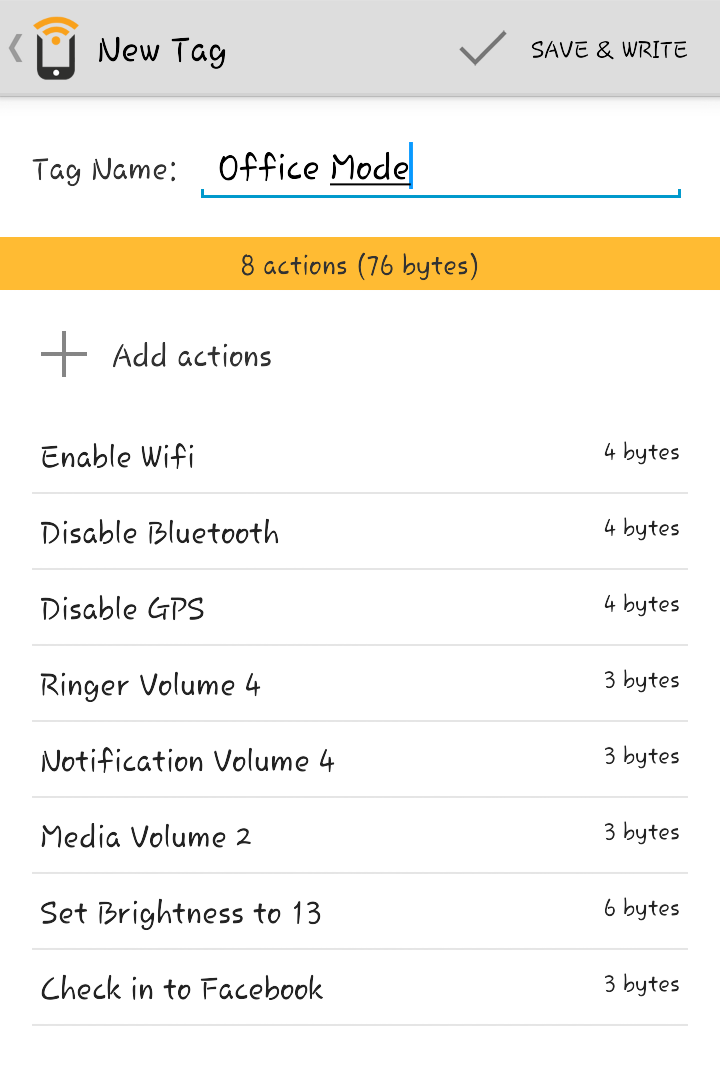 Most workplaces may allow a smartphone onboard, but they also ask that you keep your phone on an ‘office profile/mode’. There are certain standards to follow, which is mostly related to the noise a phone can make. Of course, there are also some settings that you may have kept on while on the way to work, but you may want to shut off once you get there.
Most workplaces may allow a smartphone onboard, but they also ask that you keep your phone on an ‘office profile/mode’. There are certain standards to follow, which is mostly related to the noise a phone can make. Of course, there are also some settings that you may have kept on while on the way to work, but you may want to shut off once you get there.
First are the radios. Wi-Fi is becoming common in workplaces these days, so if your workplace offers free Wi-Fi for your smartphone, take advantage of it and turn on your Wi-Fi radio.
Bluetooth is normally kept off to reduce power consumption as well as to prevent too many Bluetooth devices being on in the workplace. Sometimes, files are being sent over Bluetooth in the workplace, and you don’t want to end up plowing through a list of open Bluetooth devices when you scan for the one you want to send it to.
On that note, it would be best if you use Android Beam so that you don’t have to scan for devices anymore if you are sending it to another Android device.
The GPS, which you may have used to track your course using a traffic and navigation program, should be turned off. There is no point keeping the GPS on while indoors. It is just a waste of precious battery life.
Since you are now indoors, you may want to drop the device brightness to just the right level for you to see what is going on in your phone without punishing the battery.
Most offices ask their employees to minimize the volume of their device to a level that is just audible to the owner in their cubicle without making it too loud to be heard all over the floor. You better set that volume down to an acceptable level if you want to keep up with the rules.
You can also set up your NFC Tag to send a quick Foursquare or Facebook Check in so that your loved ones will know that you have reached work safely. If you want, a quick tweet that says ‘I am at work’ can work as well.
A note about Facebook Check in
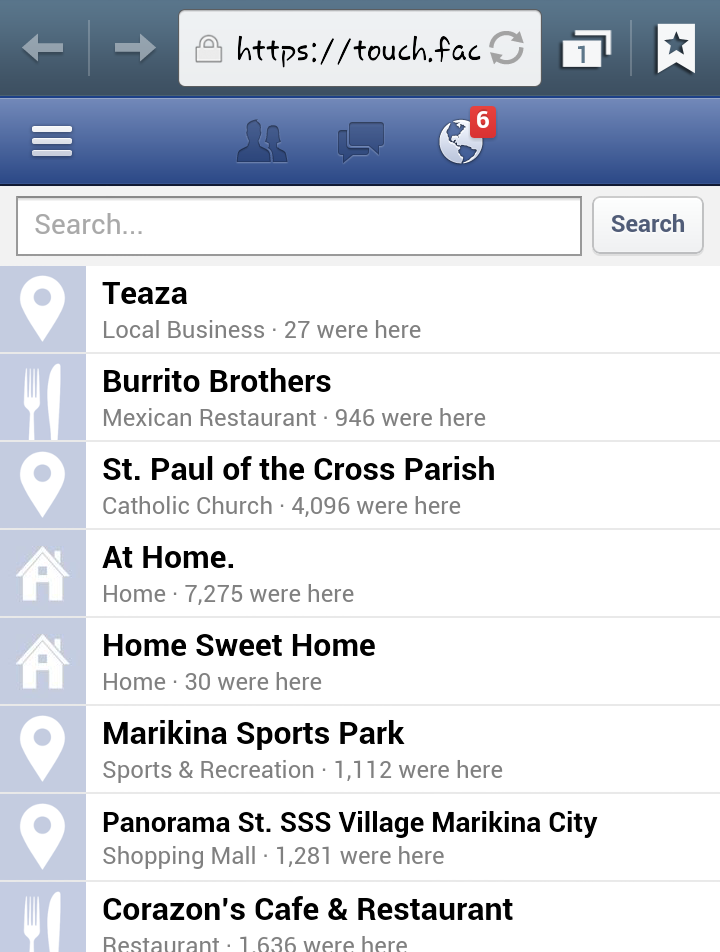 We have discussed how to check in using Samsung’s Tectile app on the 6th Programming NFC Tag guide. While NFC tags programmed using Samsung’s app lets you set a specific location to automatically tag in, the NFC Tag Launcher works in a broader manner.
We have discussed how to check in using Samsung’s Tectile app on the 6th Programming NFC Tag guide. While NFC tags programmed using Samsung’s app lets you set a specific location to automatically tag in, the NFC Tag Launcher works in a broader manner.
It will not automatically tag you to a certain location. It will merely launch the browser and take you to the check in page of Facebook. If you are not yet logged in, the page will prompt you to do so. You would then be asked to choose a location to check into.
Even if you have the original Facebook application, the NFC tag will only launch the browser for the check in.
People prefer this method if they want to have a tag that just launches the task of checking in right away, especially if they only have one tag and they want to be able to check in anywhere with that one tag. For permanent location check ins, I would still recommend Samsung’s app.




