
Useful Tags When Getting Home
NFC Tag Ideas: When at Home Part 1: The Home Profile
We’ve covered stuff that we could do while on the go. Certainly, people believe that shortcuts such as these are best when you don’t have the pleasure of time, which is mostly the case when going somewhere or when in a place with too many people.
Still, shortcuts are also perfect for the home. There are plenty of things you can have your NFC tags do for you as soon as you arrive. Today I will detail a list of actions you can automate with NFC as soon as you get home and why.
The “At Home” Profile
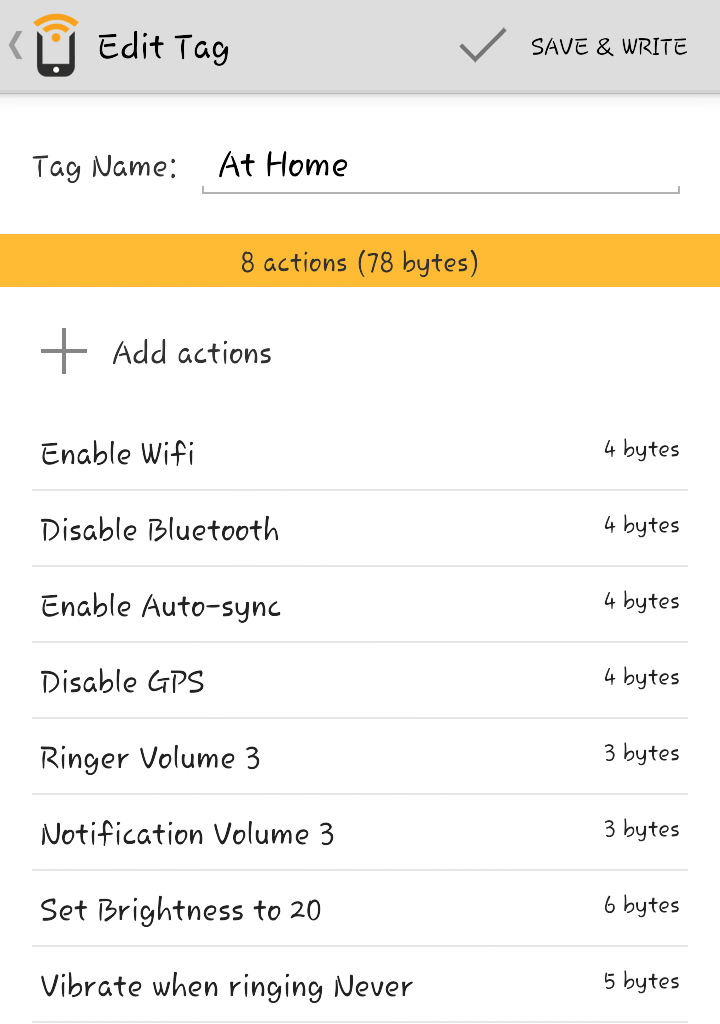 This tag would be perfectly positioned near the doorway so that you can tag it as soon as you reach home. There are very few households that can afford an NFC capable device that doesn’t own a Wi-Fi connection, so it is pretty normal that a home profile would turn on the Wi-Fi to save on mobile data consumption.
This tag would be perfectly positioned near the doorway so that you can tag it as soon as you reach home. There are very few households that can afford an NFC capable device that doesn’t own a Wi-Fi connection, so it is pretty normal that a home profile would turn on the Wi-Fi to save on mobile data consumption.
When we are outside, we usually keep auto sync off so that our devices do not constantly consume our limited mobile data. When at home, our internet connection through Wi-Fi is unlimited, so you can expend all the data you need. You can set your NFC tag to turn on your Auto Sync function when at home.
If you are coming from outside, chances are that you have your Bluetooth on for a headset if you use one. If that is the case, you can set your home profile to also switch off the Bluetooth.
There is no need for GPS to be available when indoors. After all, it barely works in a thin car roof. It certainly won’t work under a thick roof or under a few levels in a condo. You can turn that off so that any of your applications that try to check for location won’t waste battery by activating the GPS.
Since you are now under a roof, chances are that the lightning can’t be so bright as to need a high brightness setting for your device. You can lower the brightness level to as low as you are comfortable with to save on battery and to prevent prematurely burning out your display.
Volume is another setting you might want to adjust when you get home. Depending on the size of the house, a very loud notification sound is not as necessary as when you are in a busy street. You can adjust it to match the right volume where you can hear it but not get startled by it.
Vibration is pretty useless while at home. You don’t expect yourself to keep the device tightly with your body like when outside, so you can turn that off with the tag.
Some of us like listening to a favorite playlist or song when we get home. You can use your NFC tag to play that playlist as you take your shoes off and basically relax and undress.
That is pretty much it. Depending on your actual situation at home, you can change it up to your preference. This is pretty much the best set up for most home environments. If you have a few suggestions, list them out in the comments below.




